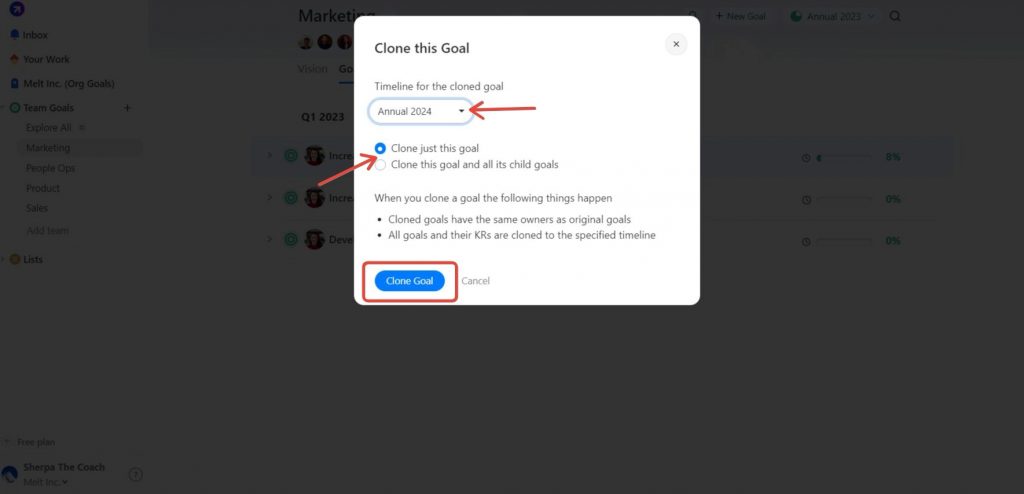Move an existing goal to a new timeline
If you want to carry forward an existing goal to a new timeline such that it moves from the current timeline to the New timeline – follow the below steps.
Step 1: Navigate to the “Org goals” or “Team Goals” filter on the North page and click on the goal.
Click the “…” menu icon against a goal.
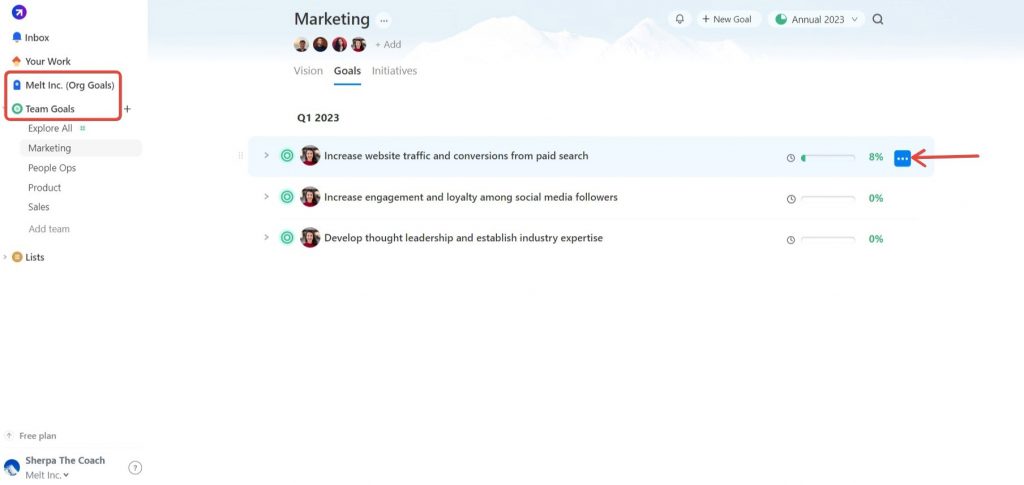
Step 2: Click “Edit Goals & KRs.”
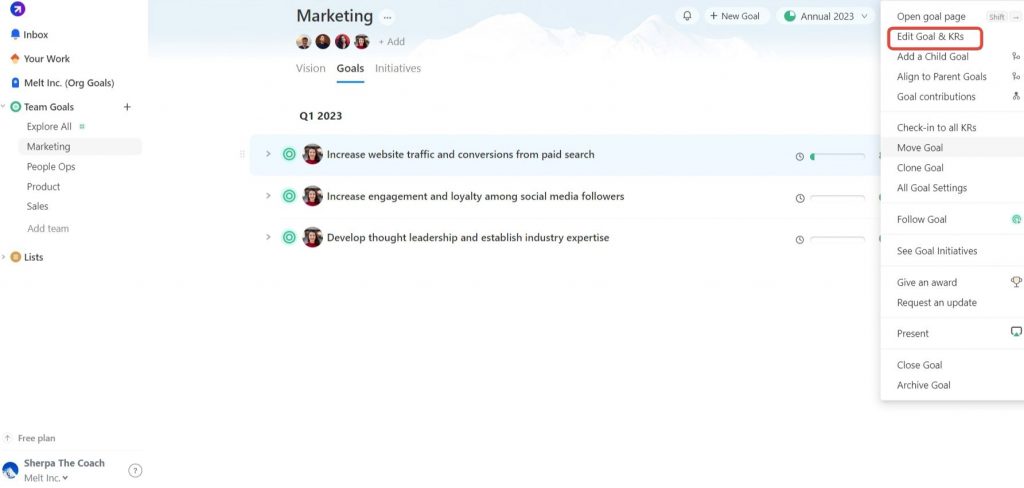
Step 3: Click on the drop-down arrow, change the timeline and click “Save”.
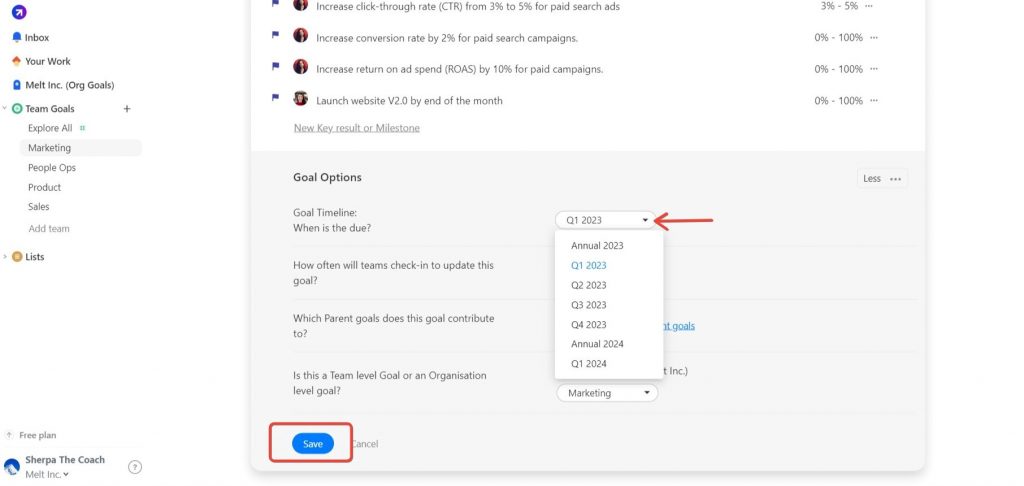
Clone and copy an existing goal
If you want to keep the original goal but make a copy of it into the new timeline, follow the steps below.
Kindly note: Cloning does not copy initiatives and comments. It’s creating a copy of the same goal to start a fresh
Step 1: Navigate to the “Org goals” or “Team Goals” filter on the North page and click on the goal.
Click the “…” menu icon against a goal.
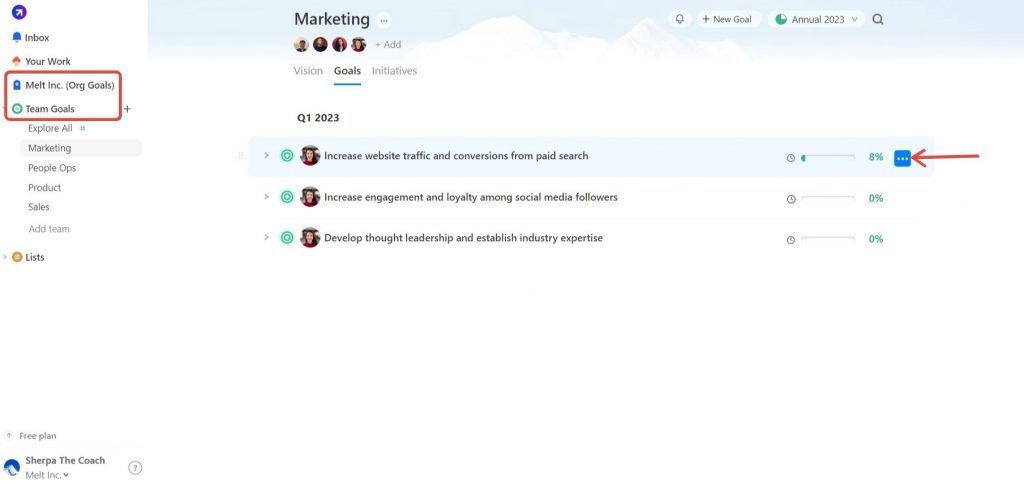
Step 2: Click “Clone Goal.”
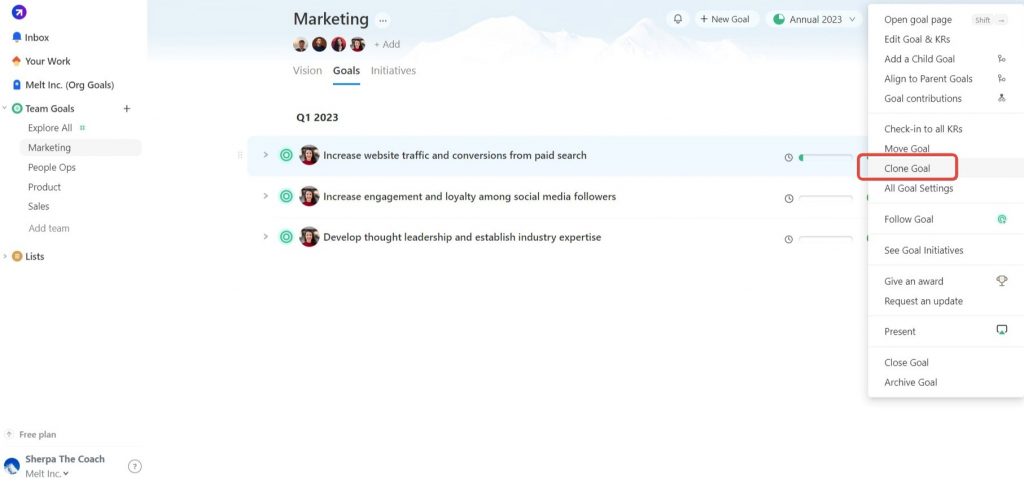
Step 3: Click on the drop-down arrow and change the timeline. Select Clone just this goal or Clone this goal and all its child goals and click on “Clone Goal”.