🗓 Jul 10 2020 ⭐️
Close Goal and KRs at the end of the cycle
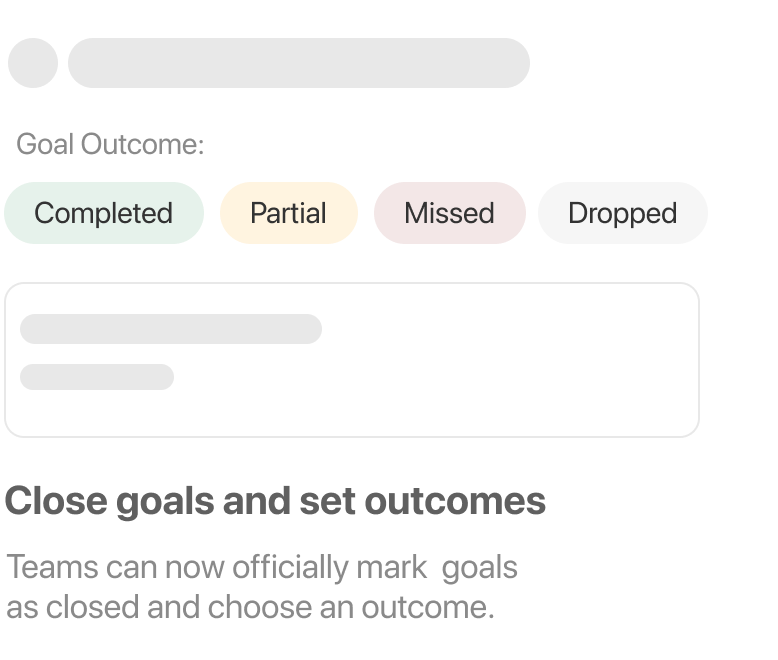
☞ Learn more about how to Close Goals
🗓 Nov 11 2020 ⭐️
Use Emoji Reactions
Emoji reactions are a quick way to respond to or acknowledge posts in North. They’re both fun and helpful – a simple reaction can replace a follow-up message entirely.
Go-ahead, try it on a comment or a check-in now
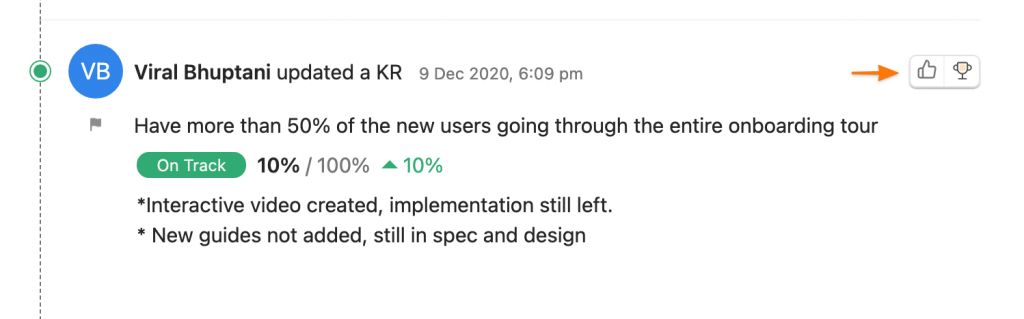
🗓 Nov 11 2020 ⭐️
Celebrate wins with Awards
Motivation and satisfaction for individuals in teams come simply from being recognised for the work they do. Learn how to celebrate your teams achievements in North.
Learn more about how to use awards in North

🗓 Oct 20 2020 ⭐️
Notification center
A single place for all things that need your attention.
Starting with @Mentions. watch this space for more things like Goal, KR and Initiative assignment and much more in the future
🗓 11 Oct 2020 ⭐️
1 min survey
Can you please take 1 minute to share feedback? This means a lot to us and will help make North better for you 🙂
🗓 28Aug 2020 ⭐️
Set status for Initiatives
Add more information to you initiatives so let the team know how things are moving. call out risks so they can be discussed in time.
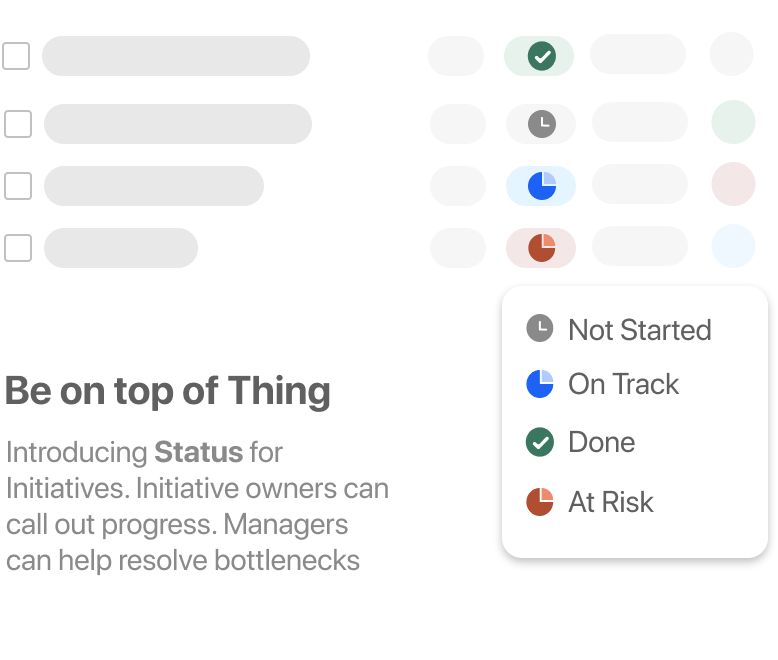
See Initiatives on a Kanban Board
See all initiatives in a team on a Kanban board. see progress across status columns. Do a lot more with filters and grouping.
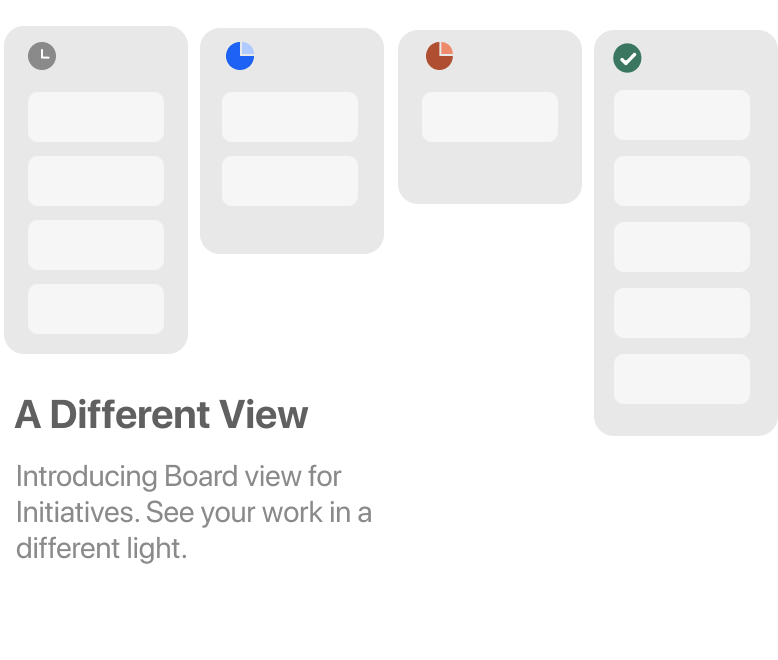
🗓 Jul 10th 2020 ⭐️
Clone your goals. quick and easy!
As the new quarter starts, easily clone goals to set new values and continue your work. You can close a single goal or the goal and all its child goals in one go.
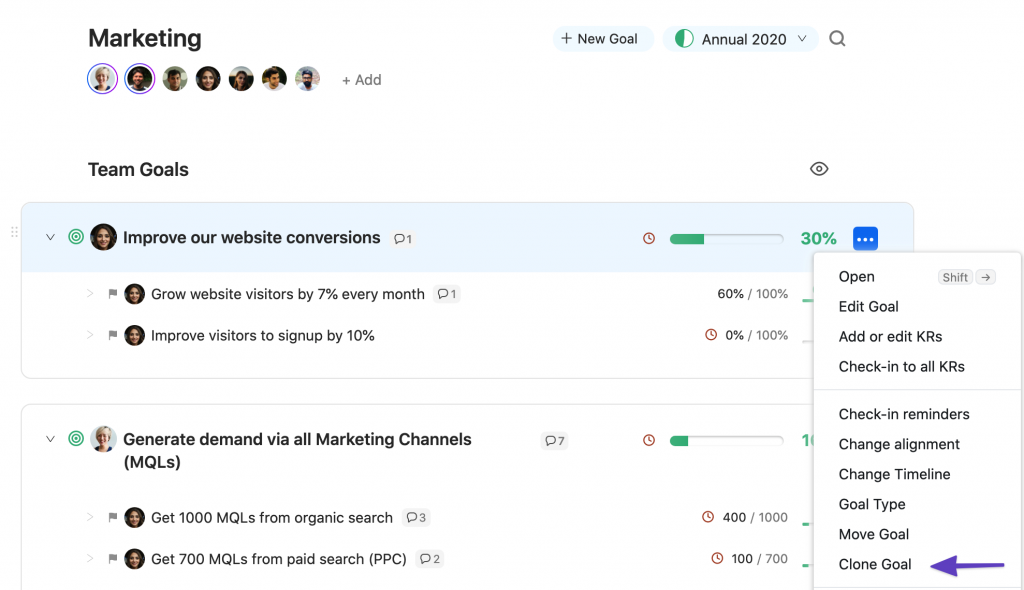
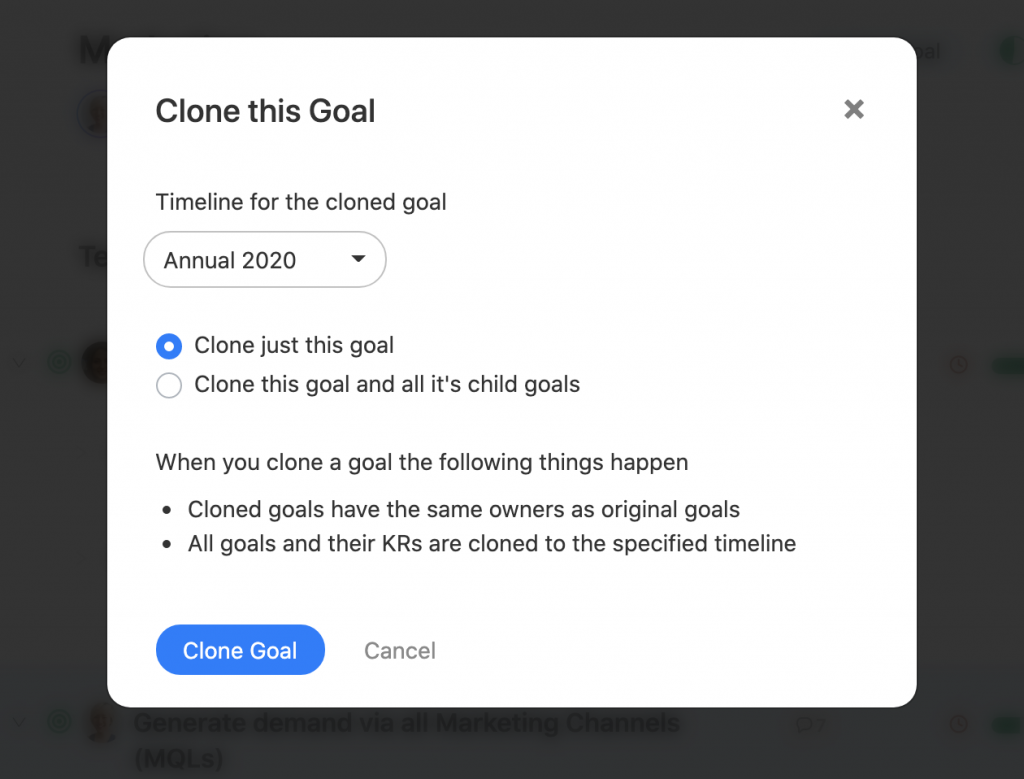
🗓 Jun 28th 2020 ⭐️
🛠 Add images to your comments, notes or check-ins
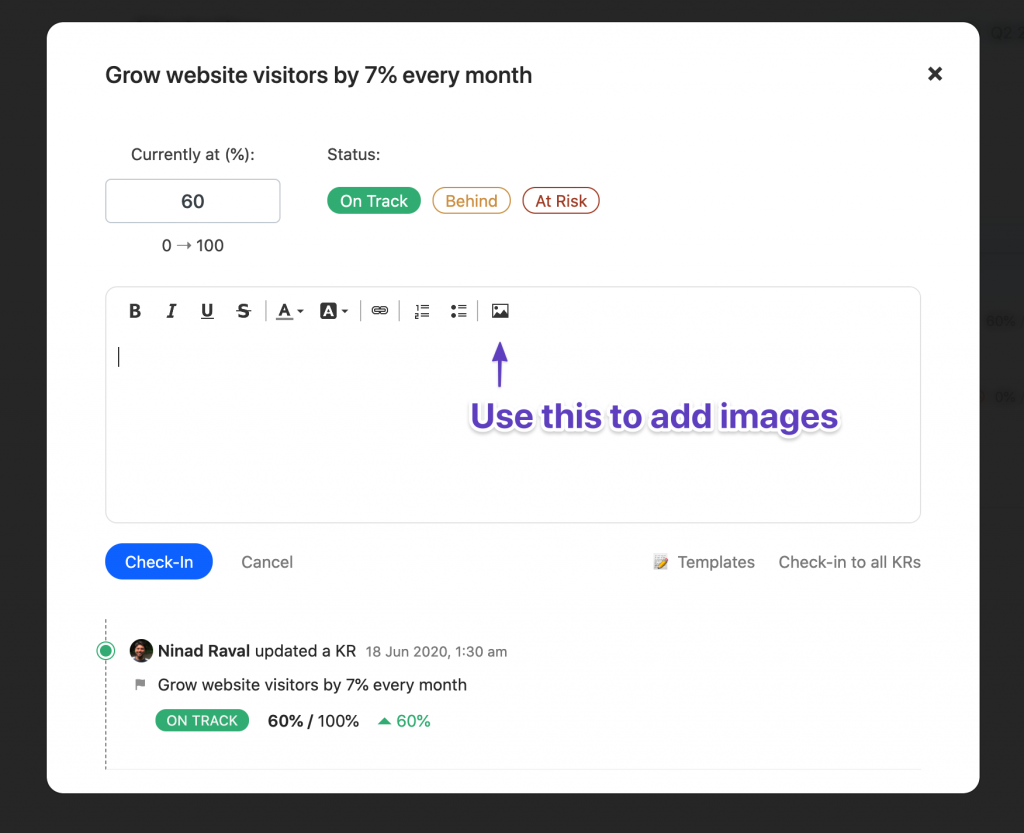
🗓 Jun 19th 2020
🛠 Help us shape North
Your feedback matters. Suggest ideas and vote on existing ones at https://feedback.thenorth.io/features
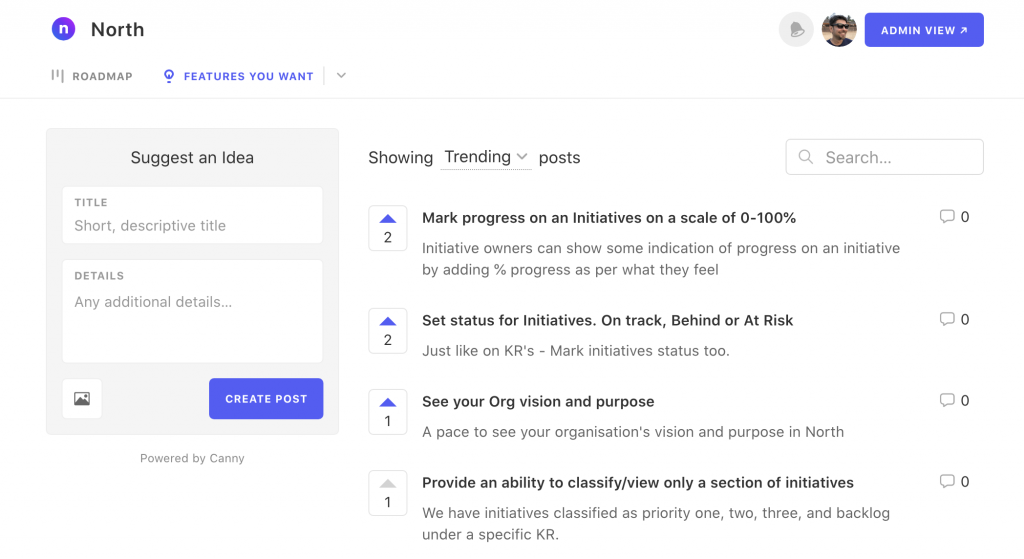
🗓 Jun 8th 2020 ⭐️
This one is for Housekeeping – Close and Archive Goals, KRs and Team
When you’re done with a Goal, say when you achieve it, postpone it or abandon it. You can now archive it for future reference. all information and checkin data is retained.
Delete Teams.
You now also delete teams which are no longer needed. keep North organised and current.
🗓 May 30th 2020 ⭐️
Organise your initiatives on “Your work” page.
Decide things you want to focus now and plan things for later. your team members can also see this and know what your priorities are.
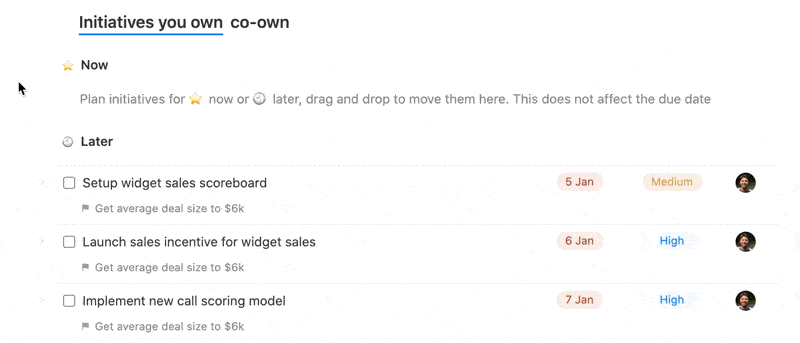
🗓 May 15th 2020 ⭐️
Hello, we hope everyone is home and safe. we’ve got 🎁
Quick edit Goals and KR
You no longer need to go to edit goals to edit a single KR, you can now edit KRs just like how you edit Initiatives – Click the edit icon, or double click (see you didn’t know that, did you?) – (🎩 Ashwin)
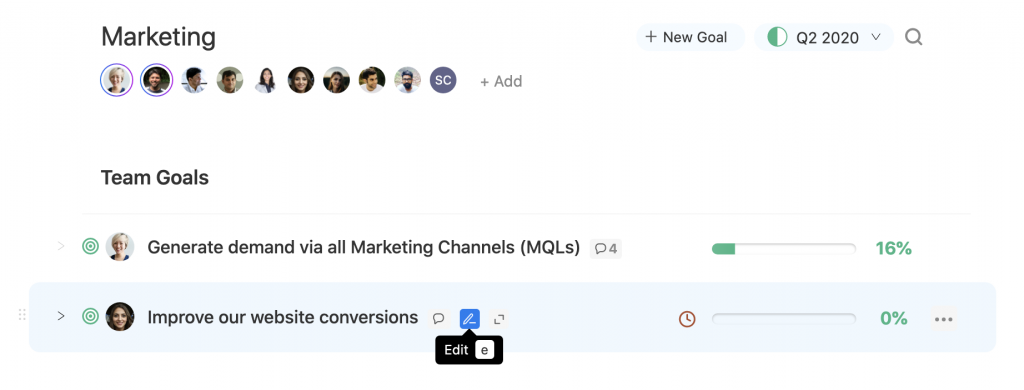
Move a KR
Some times you need to move a KR (sometimes you don’t) – For the times you need to, just click move KR from the KR menu. nothing more to this. – (🎩 Bhavin, Ramki)
Custom Fields for Initiatives (beta)
This is a heavyweight, though still in beta.
Dropdown for custom status in software development like Backlog, Planning, Design, Development, Review, Released.
Numbers to track count of customer requests
Date to track milestones like QA review date
Text fields for anything else you need.
🗓 Apr 19th 2020 – Search ⭐️
Search your work in North
Just type / or use the search icon on the top navigation. goals, KRs, Initiatives or Comments. – (🎩 Usha, Elton, Anuj, Bhavin)
| Search operator & example | What it will match |
|---|---|
| foo bar | Match all items that contain “foo” and “bar“ |
| “foo bar” | Match all items that contain the phrase “foo bar“ |
| foo bar created:2020-01-01 created:today created:yesterday created:”5 days ago” | Match all items containing the words “foo” and “bar” and created on the given date, or User friendly dates |
| updated>2020-01-01 | All items updated after the given date |
| last_comment_on:yesterday | Last comment date on a goal or initiative |
| owner:ram,shyam | All items belonging to either Ram or Shyam (either first or last name can be used, email address can be used to break ties) |
| team:dev | all items under the team “dev” |
| Searching Custom Fields | Custom field names are normalised as follows: Prefix “cf_”, lower case the name, substitute whitespace for , remove all non alphanumeric characters except |
| cf_qa_review_date:today | All item’s where the custom field “Qa review date” has been set to today. |
| cf_stage:design,designdone | All item’s where the custom field “Stage” has been set to “Design” OR “Design Done”. |
| cf_stage:design,designdone cf_sprintid: 1.1 | All item’s where the custom field “Stage” has been set to “Design” OR “Design Done”. and all items where “Sprint ID” is “1.1” |
See nested child goals
You can now see goal alignment in a tree view. This allows you to see how your child goals contribute to the parent goals. To see this view, hover the team name in north and choose “see nested child goal” from the menu
– (🎩 Sandy)
Don’t forget…
👋 Use the “I wish…” link in the app to send us your feedback!
🎩is Acknowledgement of people who requests this feature or feedback which inspired this feature
🗓 Mar 19th 2020 ⭐️
Request for check-in
Need help getting the team to build a good check-in habit, here’s a quick way to request update or check-in on a goal or Key Result.
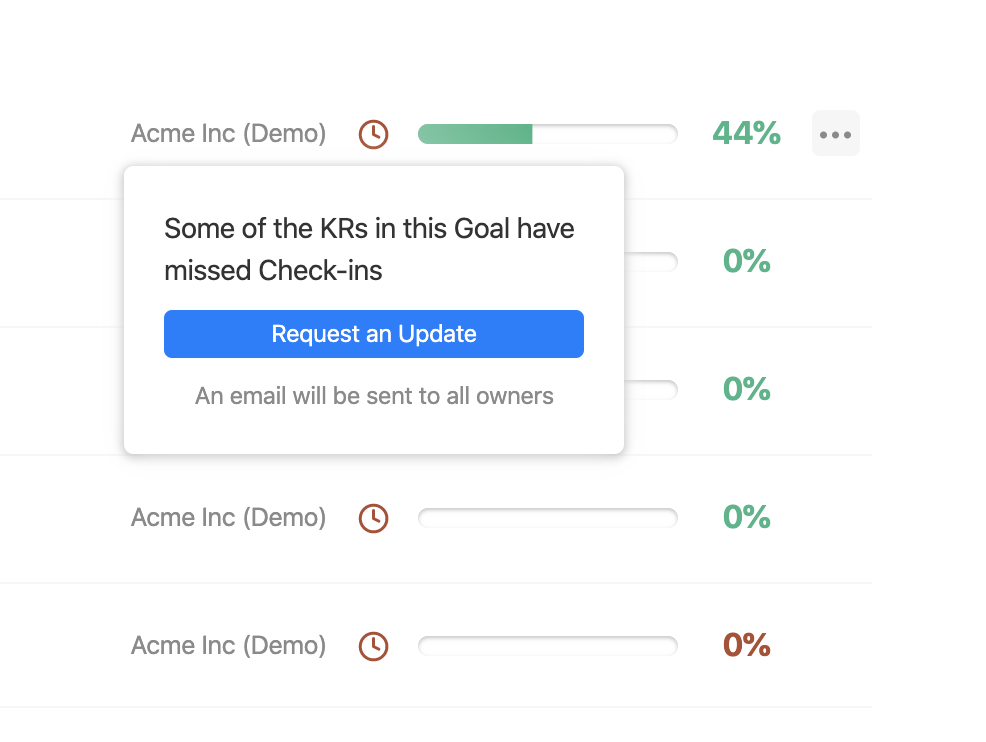
Filter goals you own vs goals you co-own
Now on the your stuff page, quickly filter between things you own and things you co-own.
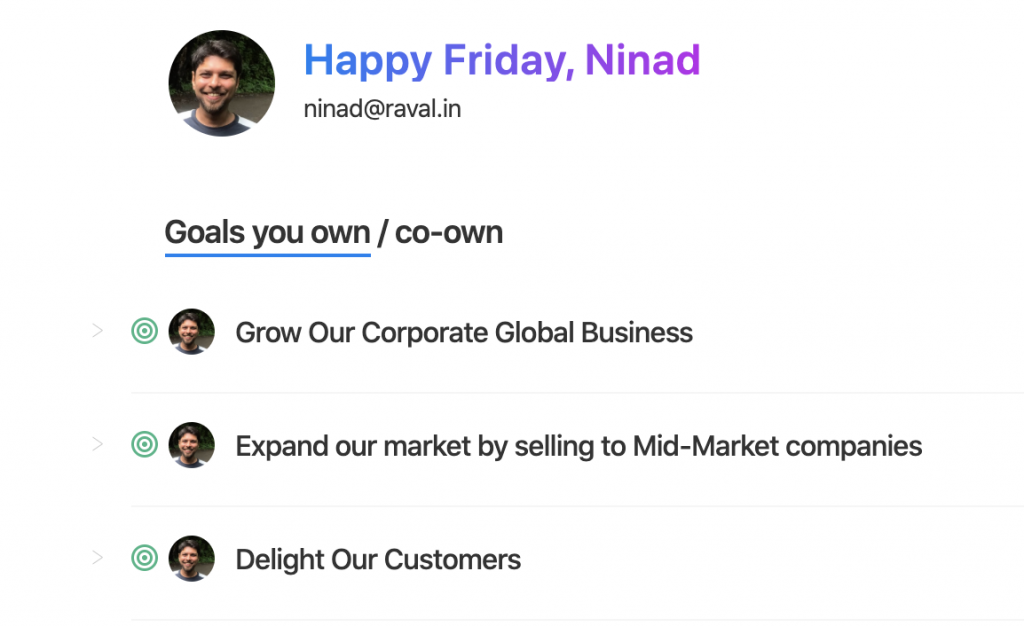
Hide navigation panel and Peek-a-boo
Ability to hide the left navigation panel to get more screen space. at the same time, hover on the left area to quickly access the nav panel and then close it again.
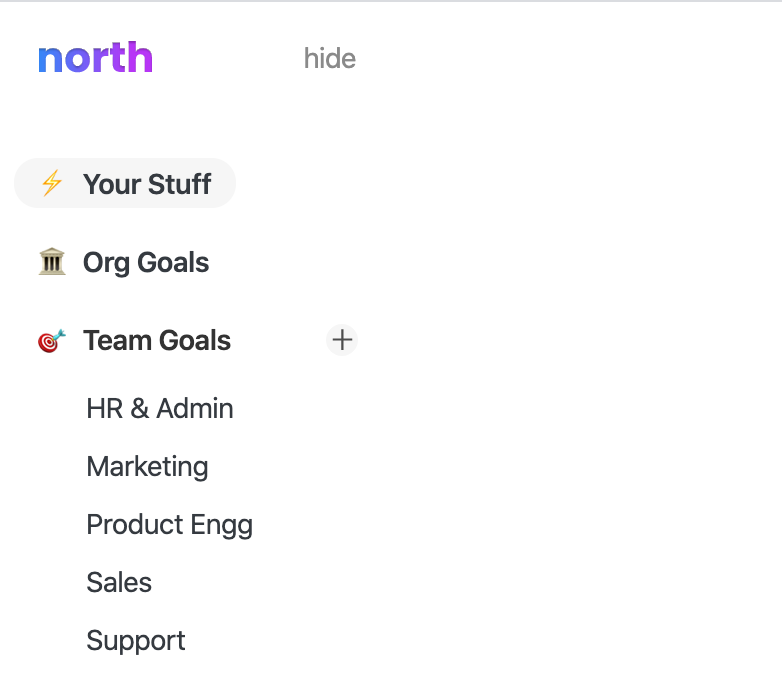
People pages – (🎩 Nikhil)
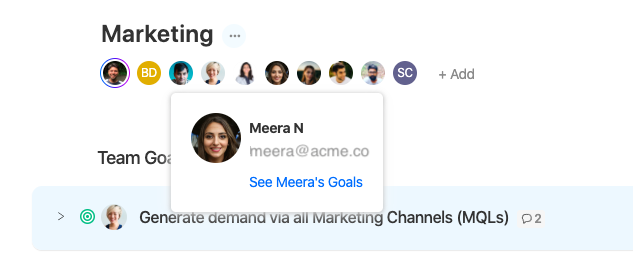
See KR’s that have missed check-ins (🎩 Usha)
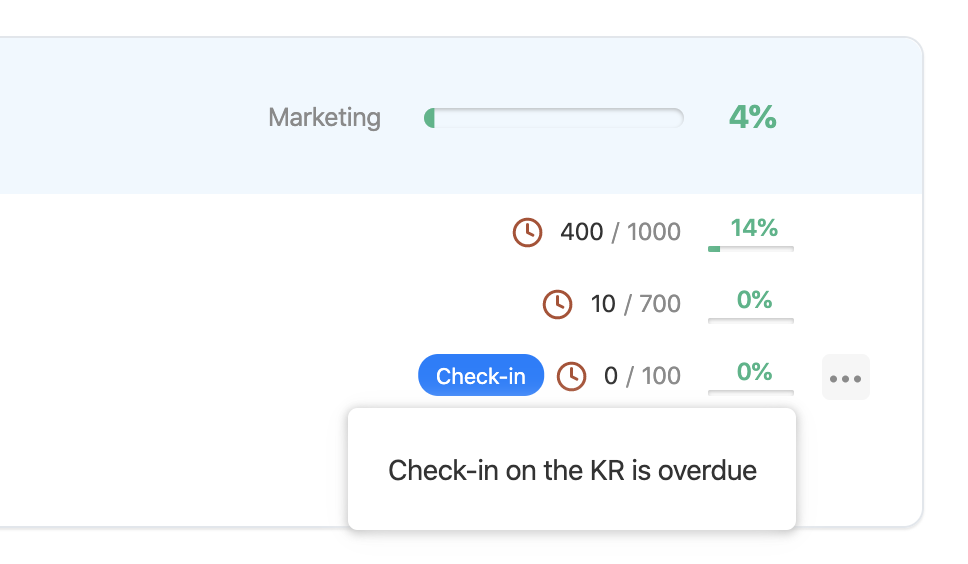
🗓 Mar 5th 2020
🎨UI Update (Beta)
- New Goal design shows progress of overall goal completion
- Better way to see the current selected goal, it’s KR’s and Initiatives
- Highlighted goal details screen with current goal status
⚒️Feature and Fixes
- Links in notes open in new window – 🎩 Renuka, Usha
- Mentions are now sorted alphabetically – 🎩 Shwetha
- Search and select goal owners (it was painful to choose from 100+ people teams, sorry)
- Rich text editor for check-ins – 🎩 Satya
🗓 Feb 20th 2020
New way to Navigate in North
We’ve listened closely to all the feedback. Based on that, we’re changing how Navigation works in North. Here is a quick Video – 🎩 Lena, Ben
Summary: Clicking on a goal now expands the goal all the way to the initiative and notes instead of opening the full view of the goal. You can now edit initiative’s inline directly instead of going into the Initiative view.
🗓 Feb 14th 2020
- Rich editor everywhere: You can now format your notes and comments to highlight important information
- @mentions in comments and notes. – Get people’s attention when you need to, just tag them in any note or comments by simply typing @ followed by their name. they will get an email notification right away.

🗓 Jan 17th 2020
- 📱All new Mobile responsive app. try it at https//:to.thenorth.io on your mobile device. Track goal progress, initiatives and do check-ins on the go.!
- Enhancements and bug fixes.
🗓 Jan 1st 2020
- Wish you all a very happy new year! 🙂
- Ability to add teams and invite users to North (we’re still in private beta and don’t allow new signups from our website)
- New UI for team pages with team members and Owners
- All Goals and All Initiatives view with filters:
This view allows you to quickly look at everything in one place. this is perfect for an OKR Champ in your team to make sure things are moving as planned.
🗓 Dec 11th 2019
- Add weightage to KRs:
Sometimes you need to do some work which is going to take up a long time towards achieving your goal, the work, like building a new product prototype or setting up dashboards. doing this work might take some time and you want to record it as a milestone. - Update KRs via Google Sheets
Have your KR data already available in a google sheet, let North to all the work for you. Simply connect your google sheet to your KR and done! all you have to hit check-in. - New keyboard shortcuts
- [cmd/ctrl+enter] now saves forms
- [cmd/ctrl+enter] now saves forms
- New icons for goals and KRs
🗓 Nov 22nd 2019
- Expand KRs to see initiatives on goal pages
- See Initiatives owned by you on “Your Stuff” page (earlier called “Your Goals”)
- New keyboard shortcuts
- [y] jump to “Your stuff”
- [o] jump to “Org goals”
- UI enhancements and housekeeping
🗓 Nov 13th 2019
- Prioritise Goals, KR’s and Initiatives via Drag / drop ⭐️
- See a list of team members, by hovering on member count
- New keyboard shortcut: [cmd+.] to hide main-navigation panel
- Bug fixes and enhancements
🗓 Oct 1st 2019
- Add initiatives to KRs ⭐️
- Prioritise initiatives using impact
- Add owners and co-owners to initiatives
- See check-ins on KR pages
- Most recent Check-ins show up top
🗓 Oct 28th 2019
- Set owners and co-owners per Goal and KR ⭐️
- New Keyboard Shortcuts added – Press ? to see the list
- You can now edit and delete KRs and comments
- UI enhancements to check-in, and comments views
🗓 Oct 8th 2019
- Keyboard navigation (beta) – you can now scroll lists using the keyboard – we know you’ll love this 🙂
- North shows your initials when you haven’t set and avatar. (ability to set one coming soon.
🗓 Sep 8th 2019: The Big Bang!
- 🔆Hello world.
north is currently invite-only.
Get in touch at hello@thenorth.io
🏔
