Step 1: Click on your name in the left navigation, then click on Invite people.
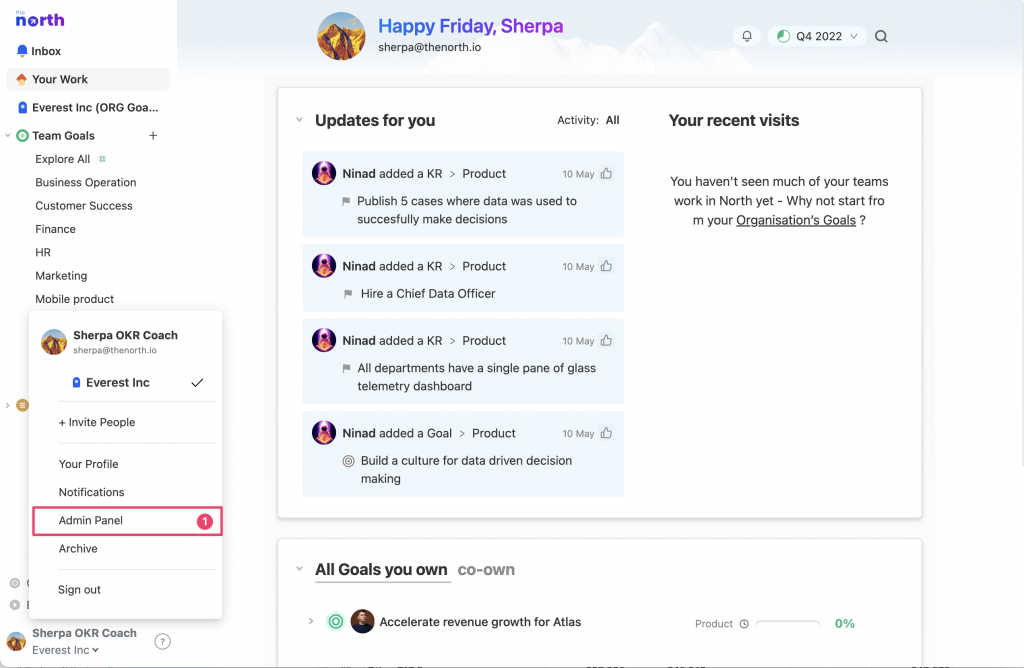
Step 2: Click Org-members from the top navigation
From this screen, you will be able to:
- See a list of your Org members and their role
- Remove users from your Org
- Change permissions of the team member in your Org
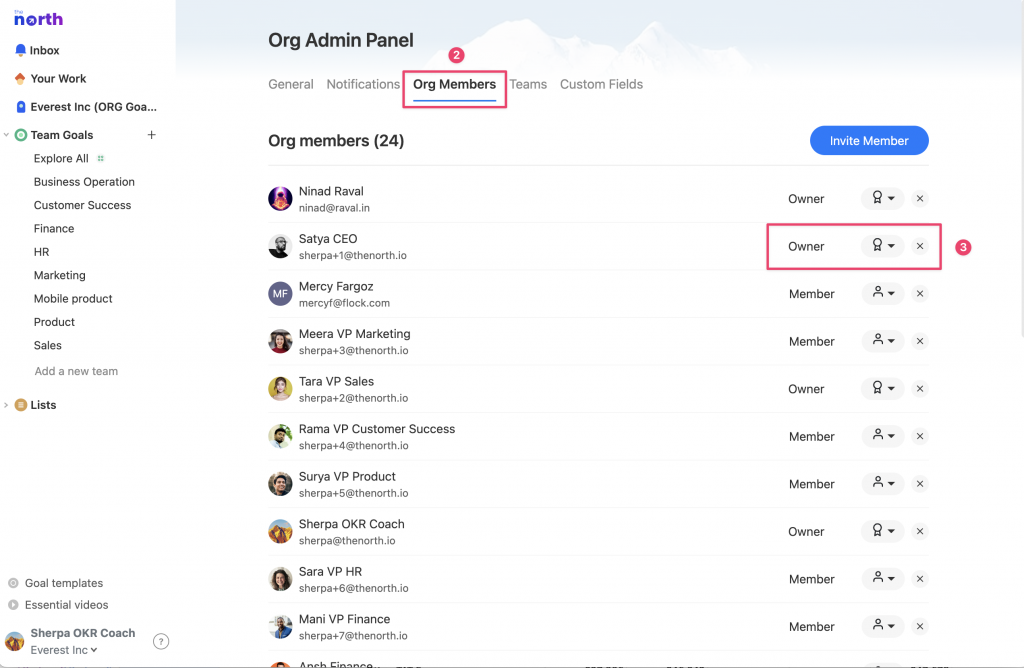
Jump to other help articles
Can’t find what you’re looking for?
Write to us at feedback@thenorth.io,
Want to suggest a feature? – https://north.canny.io/
