Connect North + Slack to bring all updates to your channels and conversations.
There are two ways to connect North to Slack
1. Post goal updates to channels in Slack
Step 1: Install the app North app for Slack
Follow the instructions in the app
2. Post check-in notifications to Slack
Step 1: From the profile menu on the bottom left, click “Notifications“
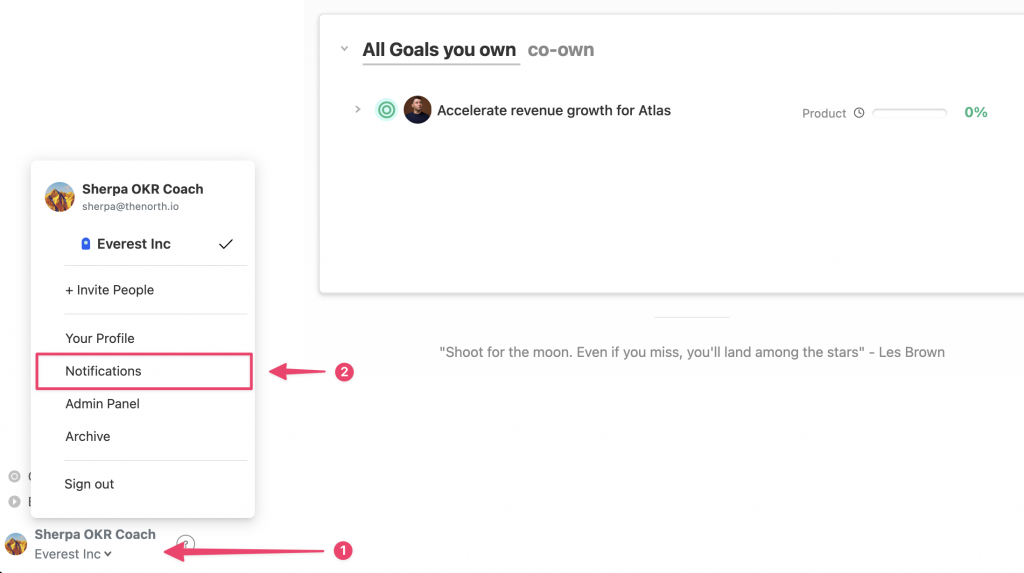
Step 2: Click “Connect”
Now click “Connect” against the Slack options and then follow the instructions to connect the Slack North app to your Slack team
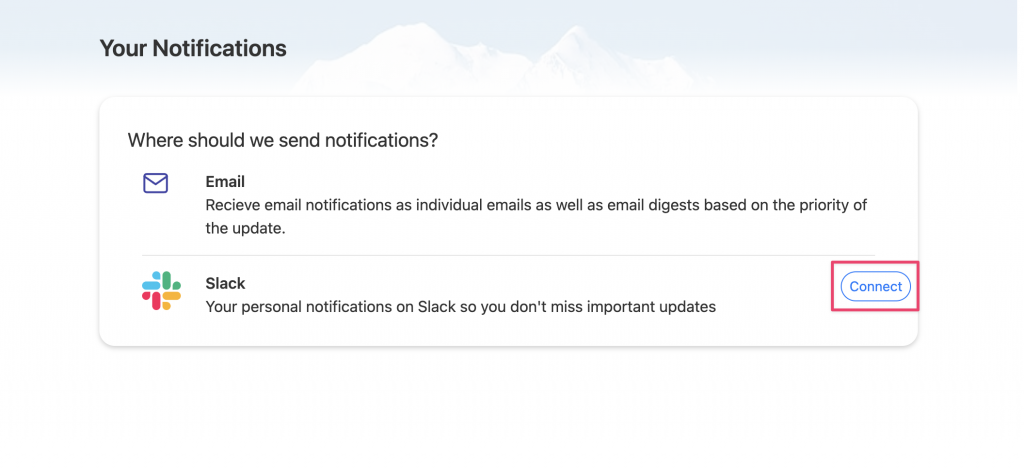
Jump to other help articles
Can’t find what you’re looking for?
Write to us at feedback@thenorth.io,
Want to suggest a feature? – https://north.canny.io/
