With the new Goal contribution feature in North, you have the ability to specify the exact % contributions against Key results and Child goals under any Goal.
From the Goal menu, click “Goal Contributions”
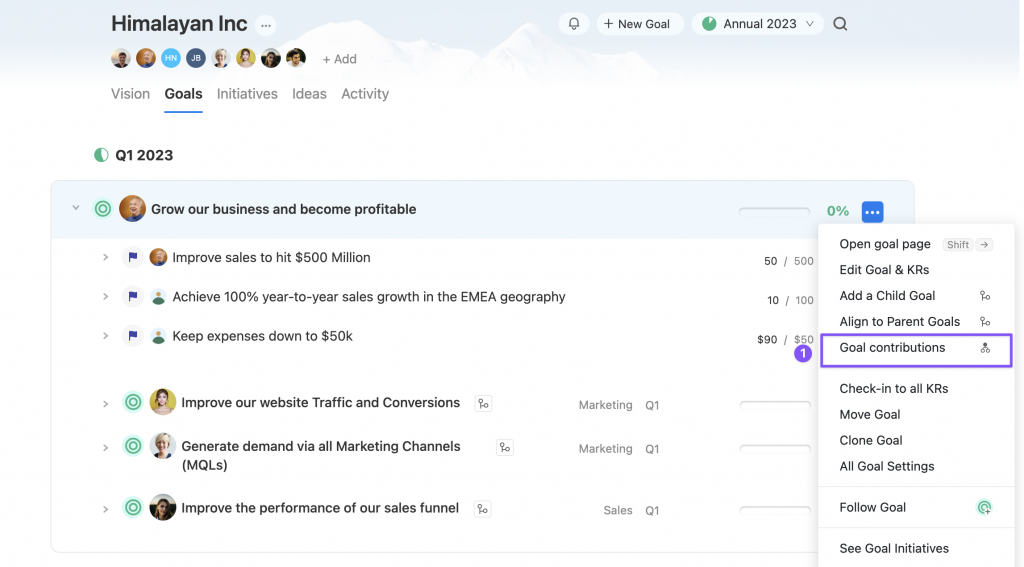
Set Key results and Child Goals contributions
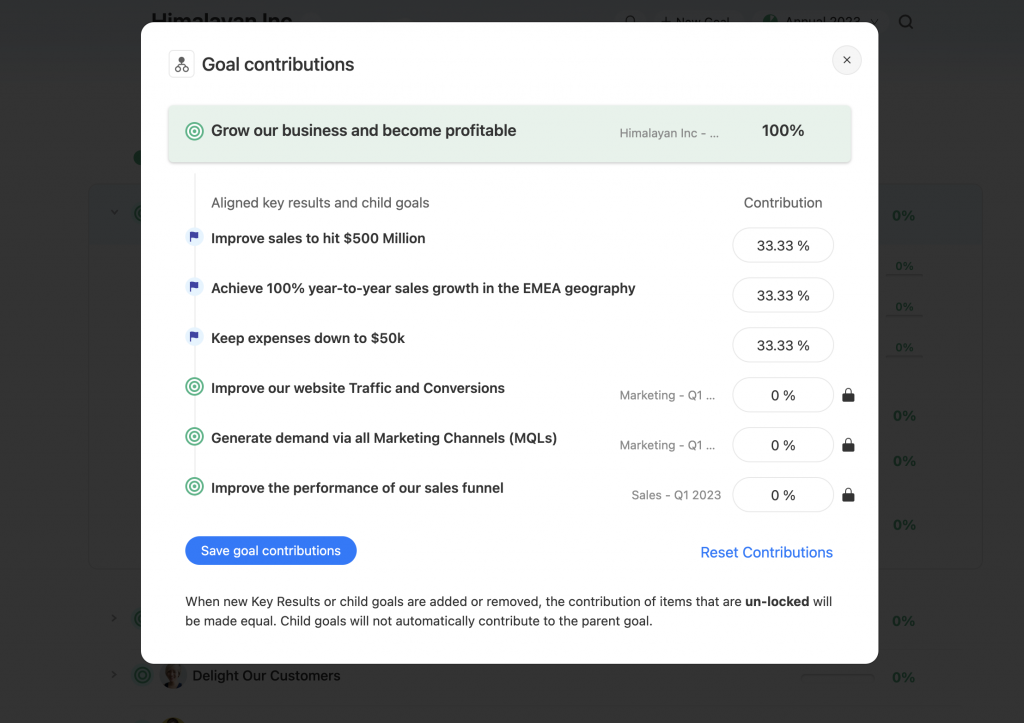
How Goal contribution works
- All the contributions must add up to a total of 100%
- By default, all Key result contributions are distributed equally
- By default, all Child goals contributions are set to 0%
- For example, If a Goal has three key results, and three child goals, the default contribution assigned to each key result will be 33.33% and the default contributions of the three child goals will be set to Zero
- When a contribution is edited, the contribution is considered “locked.” If a new Key result is added or an existing one is removed, the contributions marked as “locked” will not be automatically adjusted.
- For example, if an objective has three key results, and the contribution of the first key result is edited and locked to 50%, the contributions of the second and third key results will be automatically adjusted to 25% each. If a fourth key result is added in the future, only the contribution of the second and third key results will be adjusted.
Flexible vs Locked contributions
Flexible Contributions
If a Key result or Child goal is set to flexible, new Key results or Child Goals added will automatically be set to equally contribute towards the parent goal. the existing Items will be automatically updated.
Locked Contributions
Any time a Key result or Child goal is edited manually (or locked via the lock icon), it is considered, well, locked. When new Key results or Child Goals are added or removed, these items are not impacted.
Reset contributions
Click the reset contributions link and choose between the following:
- Only key results contribute – will make key results contribute equally, and set child goal contributions to zero
- Key results + child goals contribute – will make all contributions equal.
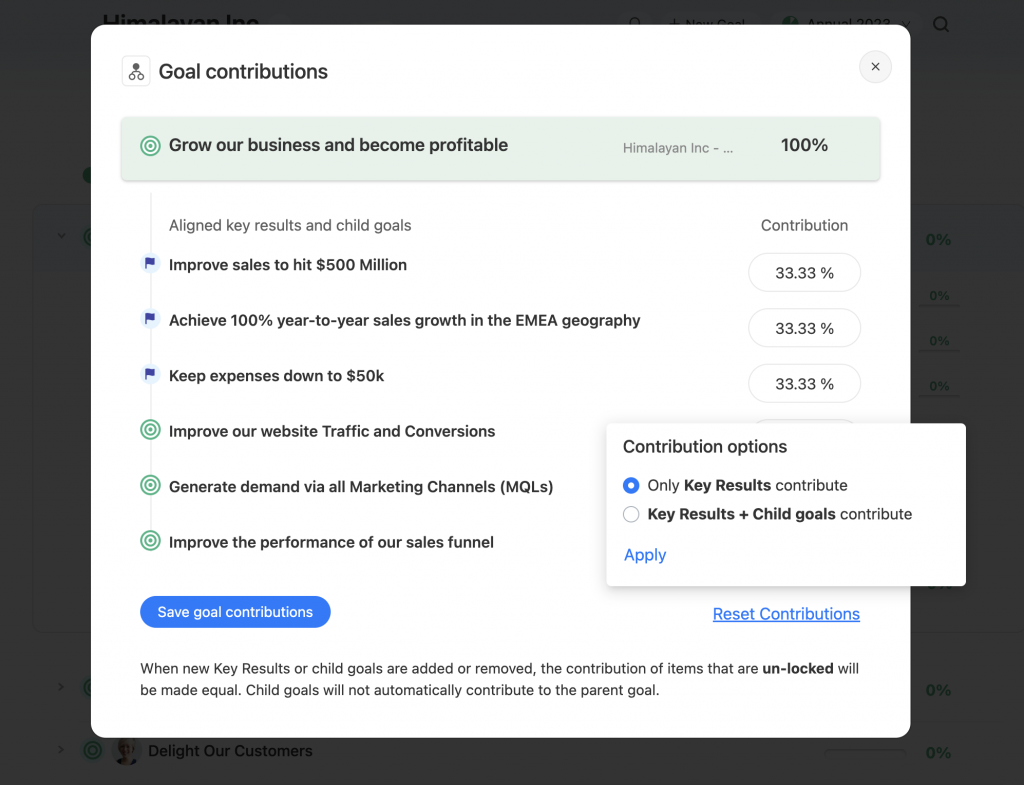
Migrating from the Weightags to Goal Contribution
If you used the older weightage-based system, your key result weights have been migrated to the new contribution % based system.
- If all the Key results of a goal had a weight of 3, they would all be set to flexible
- If a key result had any other value, its corresponding value in % is calculated and the key result is then set to “locked”
We recommend you review all your goal contributions once to make sure they are as you expect them to be.
Jump to other help articles
Can’t find what you’re looking for?
Write to us at feedback@thenorth.io,
Want to suggest a feature? – https://north.canny.io/
Before you start
What are OKRs?
OKR Meaning
History of OKRs
Benefits of OKRs
Are OKRs right for me?
OKR Mistakes to Avoid
A Brief Guide to OKRs
Aligning with OKRs
Strategic Planning
OKRs in Strategy
SMART, MBO, BHAG
Role of an OKR Champion
Take the OKR Quiz
The North Guide to OKRs
Getting started with OKRs
How North works
A typical OKR Cycle
Planning your OKRs
Weekly OKR Check-In
Stretch vs Committed OKRs
Aligning vs Cascading OKRs
Aligning OKR Teams
OKRs vs KPI
OKR vs KPI: with Examples
Input vs Output metrics
Good and Bad OKRs
OKRs and Agile
OKR Templates
Learning resources
Vision & Mission Templates
Google OKR Template
OKRs for Product teams
OKRs for CEOs’ teams
OKRs for Sales teams
OKRs for Marketing teams
OKRs with Google Workspace
North Features
Getting started with North
Org and Team goals
Goal Initiatives
Goal Check-ins
Give Awards
Goal Alignment
Our take on Product
OKRs for AARRR Metrics
On Product discovery
Communicating well
Metrics for Product teams
Telling stories with data
Data visualisation
